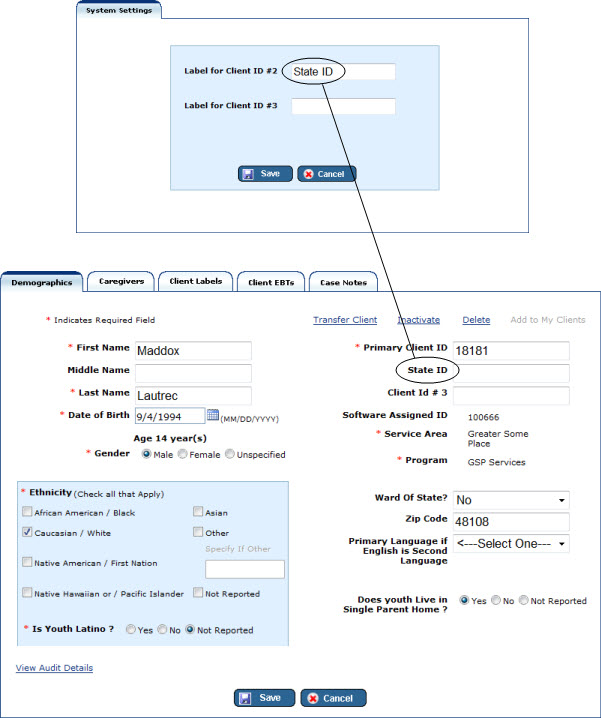
View/Edit System Settings (Client ID Labels, Inactivity Timeout) (IT Super Admin only)
Labels for Client ID #2 and #3 are what the User will see labelling the Client ID #2 and Client ID #3 fields under the Demographics tab of the Edit Client page. (See below.)
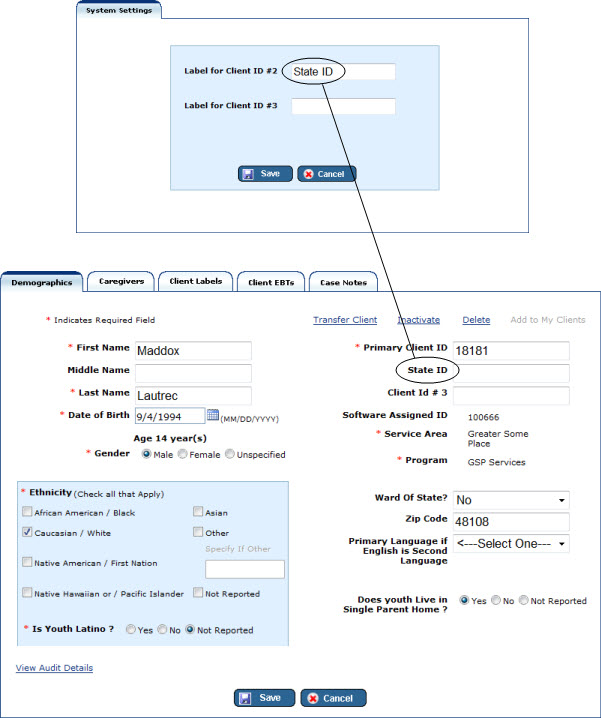
Enter or edit custom values for Client Id #2 and #3 in the fields provided, or blank out fields to revert to the default values.
Click Save, or click Cancel to cancel changes and return to the Admin Home page.
|
Client ID Labels are optional: the values default to "Client ID #2" and "Client ID #3". |