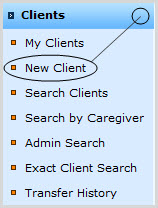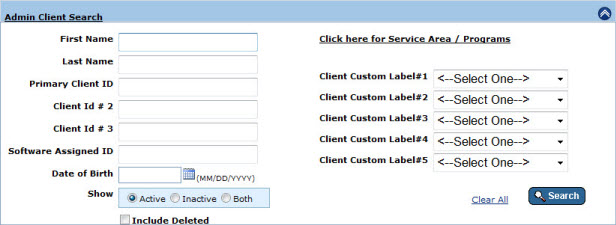
Search for a Client (Admin only)
Enter search criteria in the fields provided and click Search:
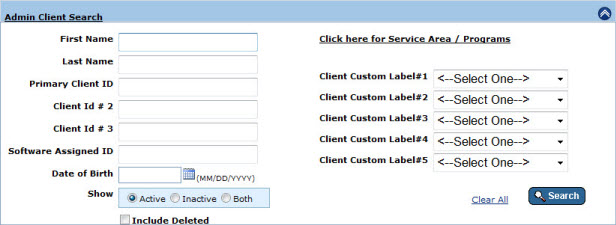
|
Except with respect to an IT Super Admin, searches will only be performed within the searcher's assigned Service Area(s) and Program(s). |
|
NOTE: Admin Client Search requires no minimum criteria: entering no criteria at all and then clicking Search will pull up all Clients in the Service Area(s) and Program(s) to which you have access. Searches by first name or last name will return all results that start with the sequence of characters provided. For example, a last name search of "an" will return all Clients whose last name starts with the letters "an", e.g. "Anderson", "Angstrom", etc. Searches by Client ID or Date of Birth will limit a search to Clients whose status matches the Client ID exactly. For example, a Client ID search of "08/08/1988" will return only those Clients who were born on August 8, 1998. Searches by Status, Service Area/Program or Custom Label Value will limit a search to Clients assigned values given for those fields. Searches by multiple criteria will only return Clients that satisfy all chosen criteria. For example, a search for first name "ab", status Active, birthdate "08/08/1988", Service Area III, Program A and Client ID "1" will only return those Clients who have a first name that starts with "ab" (e.g. "Abe", "Abigail") and whose status is Active and who were born on August 8, 1988 and who is presently assigned to Service Area III, Program A, and who has a Client ID of 1. |
|
|
Clients may be searched for by Caregiver at the Client Search By Caregiver page.
To access this page, expand the Clients tab in the Left Navigation Bar and click on Search by Caregiver.
Clients may be added at the Add New Client page. To access this page:
click on the "Add a New Client" link on the right just above the Client listing (below),
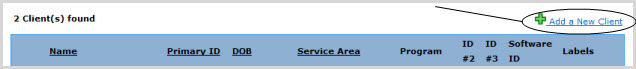
OR
expand the Clients tab in the Left Navigation Bar and click on New Client: